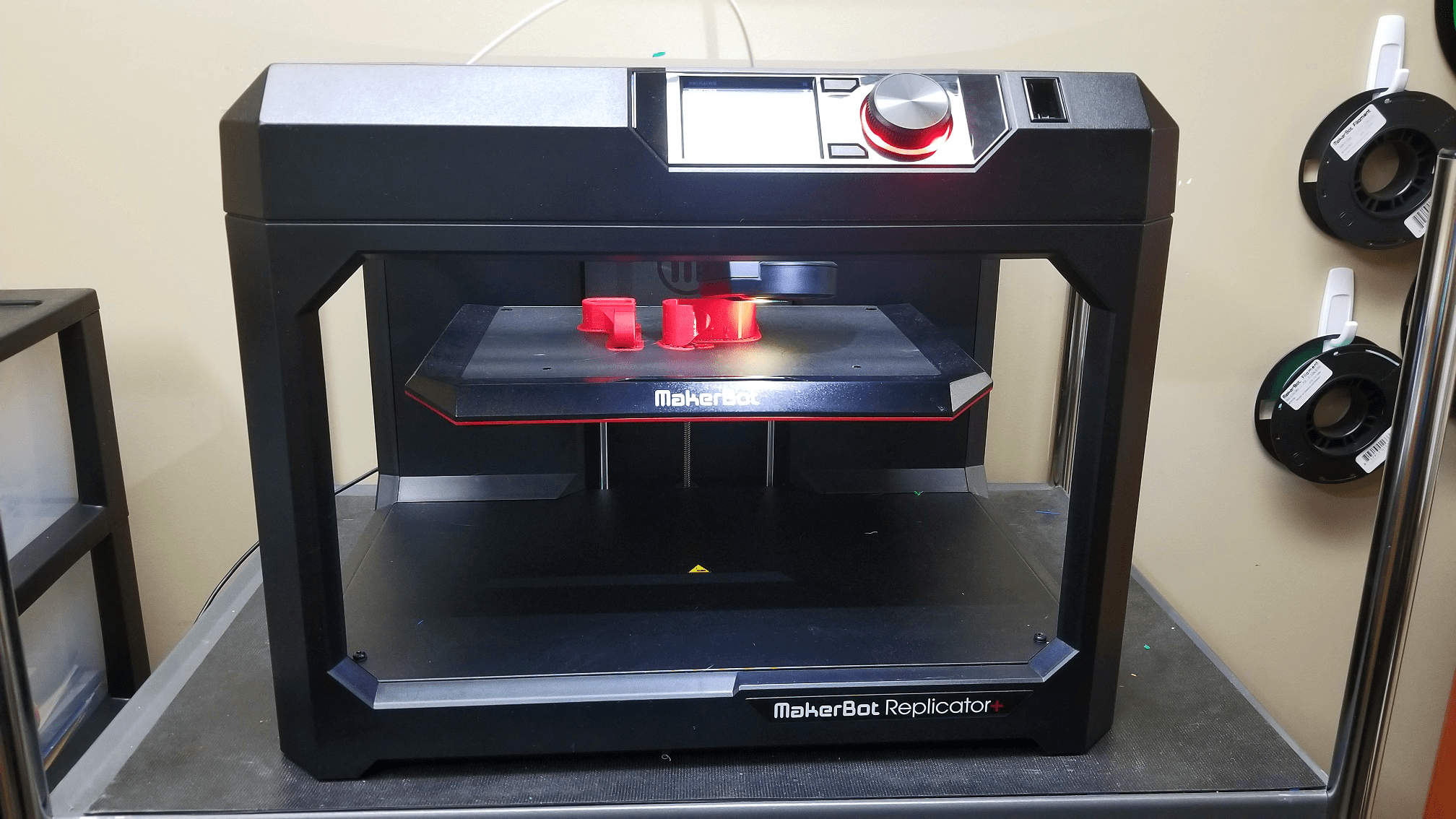

The Grove Public Library, the Muskogee Public Library, and the Tahlequah Public Library are excited to offer 3D printing to our patrons. The library has always been a collective resource for our community by offering different types of services and technologies. From the days of typewriters to the first laser printers, public copiers and computers, libraries have been the place where many members of the community are introduced to new technology. By offering 3D printing we are inviting you to discover your most creative self by learning how to design objects.
Frequently Asked Questions
What is 3D Printing? How does it work?
3D printing is the process of creating a physical object from a three dimensional image. 3D printers use a process where filament (typically PLA) is fed through a heated nozzle which melts the plastic. 3D printers uses computer-controlled motors that move the nozzle up, down, right, and left to create the shape of a layer, which hardens immediately. The object is built one layer at a time from the bottom up.
What software is used to make 3D models?
There are a lot of 3D object design software options available. We recommend Tinkercad, a free, online program. You can sign up for an account with just an email address. All of your work can then be saved in the .stl format needed to use the library’s 3D printers.
Other possible applications to use to make 3D models are Sketchup and Fusion 360. There are many other applications for creating 3D models as well.
How do I get a file printed?
Check with library staff to find out what formats the 3D printer can handle. Typically 3D printers support .STL and .OBJ file types. You can bring your file to us on an external drive or prep the 3D object in the library. Your file will be reviewed by our staff, and we will give you a quote of how much it will cost and how long it will take to print. You may be asked to leave a deposit before we begin your print. Your file will then be added to our printing queue. You will receive a call from our staff when your design has completed printing and you will be able to pick it up anytime during business hours.
Can you help me design a 3D model?
Library’s staff will be happy to show you the basics of Tinkercad and to direct you to online resources with already made designs such as Thingiverse, however, we will not be able to design your model.
What colors do you offer?
We have offered red, blue, green, yellow, black, purple, white, orange, pink, and grey filament. Check with the library for the latest color inventory.
How big of an object can you print?
The Muskogee Public Library has a maximum build size of: 11in x 11in x 9.8in. The Tahlequah Public Library has a maximum build size of: 9.9in x 7.8in x 5.9in.
How much does it cost to print something?
3D Printing pricing is based on the weight of the object in grams at 10¢ per gram. You can also bring in your own filament to 3D print at no charge (check with staff first to ensure filament is compatible with 3D printer).
How long will it take to get my 3D object printed?
Your file will be placed in a queue in the order it was received. We do retain the right to re-order the queue based on printing times and staff availability. Printing time varies based on the size of the object. Small objects can take less than an hour, while large projects can take five or more hours.
What if my file doesn’t come out the way I wanted it?
The library’s staff will work with you to determine the best resolution and infill for your model. We cannot guarantee how your model will turn out, however, you may be responsible for all printing costs.
Is 3D printing safe?
The library primarily uses PLA filaments which are a bioplastic derived from corn. It is guaranteed not to have any heavy metals, phthalates or BPA.


